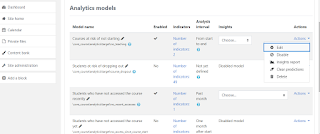Course Announcements Disabling/Stopping In Moodle

Hi, Moodle buddies..., When every you try to edit your course settings default announcements were creating??? If you don't know how to stop creating default announcements, then this blog is for you... Simple steps: Login with Course editing rights (like admin, manager, course creator, editing teacher...) Go to the course --> click on edit settings for that course scroll down--> Appearance and set for 0 this will help you with stopping default announcements Dont forget to save after editing. And if you want to know more about announcement settings then you can check these: https://docs.moodle.org/31/en/Announcements https://www.umass.edu/it/support/moodle/courseannouncementsmoodle These two are their own official websites Not mine😊😊.