How to delete Backup files from Moodle
Hi, Moodle Buddies...
If you don't know
How to delete backup files:
From your Moodle site then follow this simple process.
Note: deleting backup(.mbz) files from your Moodle site will not affect course content.
if you found backup files
Click on --> manage backup files.
then click on the backup file delete them, after deleting don't forget to save.
after completing all the backup files deletions from all courses.
finally, run cron.Then check your Moodle folder size on your machine.
If you don't know where you have created backup files(On which course)then
add a plugin to know that how many backup files you created and where.
plugin: Course size Click here.
Continue...from step 2.
You can follow my documentation for deleting backup files from Moodle.
Click here. or having any problem, you can mail to praveenkota27@gmail.com.
Credits:
Documentation Prema Pravinya Society
Guidance: Nagesh(nagesh.nmore@gmail.com )
If you don't know
How to delete backup files:
From your Moodle site then follow this simple process.
Note: deleting backup(.mbz) files from your Moodle site will not affect course content.
- Login as admin --> got your course and there you will find settings right side of the page.
- Goto--> courses
- Click on --> click on restore you will find if you ever did the backup otherwise will get the screen but no backup files.
if you found backup files
Click on --> manage backup files.
then click on the backup file delete them, after deleting don't forget to save.
after completing all the backup files deletions from all courses.
finally, run cron.Then check your Moodle folder size on your machine.
If you don't know where you have created backup files(On which course)then
add a plugin to know that how many backup files you created and where.
plugin: Course size Click here.
Continue...from step 2.
You can follow my documentation for deleting backup files from Moodle.
Click here. or having any problem, you can mail to praveenkota27@gmail.com.
Credits:
Documentation Prema Pravinya Society
Guidance: Nagesh(nagesh.nmore@gmail.com )
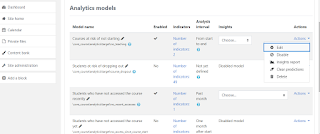
Thank you Nicole for your suggestion...
ReplyDeleteI'll look into it.