How to upload any type of file in Moodle
Hi, Moodle Buddies...
Problem statement: How to upload any type of file (.htm,h5p,.epub,.txt,.pdf, etc...)in Moodle.
It's very simple to upload any type of file in Moodle. But make sure that you already have that plugin into your Moodle site. Some plugins already in moodle, which are not in moodle those you need to add if you require.
For example, I want to upload h5p interactive content in my Moodle site but this plugin is not available in my site then you need to add an h5p plugin.
If you don't know how to add plugins to your Moodle site then follow the link.
I already have the required plugins for my file uploading. I have uploaded.htm,.epub.
Following these steps
First, log in as admin.
turn on editing (right side of your page setting click and turn on editing).
Go to course-->Topic-->Add on activity or resource.
here you can see different types of file upload formate.
(assignment,chat,database,files,lesson,etc... )
if you know in which format you want to upload then click on that given format and follow the uploading process by giving the name, duration, visibility, file.
if you have any problem then follow the below link.
links:.htm,.epub. or mail to praveenkota27@gmail.com
Credits:
Documentation Prema Pravinya Society
Guidance: Nagesh(nagesh.nmore@gmail.com )
Problem statement: How to upload any type of file (.htm,h5p,.epub,.txt,.pdf, etc...)in Moodle.
It's very simple to upload any type of file in Moodle. But make sure that you already have that plugin into your Moodle site. Some plugins already in moodle, which are not in moodle those you need to add if you require.
For example, I want to upload h5p interactive content in my Moodle site but this plugin is not available in my site then you need to add an h5p plugin.
If you don't know how to add plugins to your Moodle site then follow the link.
I already have the required plugins for my file uploading. I have uploaded.htm,.epub.
Following these steps
First, log in as admin.
turn on editing (right side of your page setting click and turn on editing).
Go to course-->Topic-->Add on activity or resource.
here you can see different types of file upload formate.
(assignment,chat,database,files,lesson,etc... )
if you know in which format you want to upload then click on that given format and follow the uploading process by giving the name, duration, visibility, file.
if you have any problem then follow the below link.
links:.htm,.epub. or mail to praveenkota27@gmail.com
Credits:
Documentation Prema Pravinya Society
Guidance: Nagesh(nagesh.nmore@gmail.com )
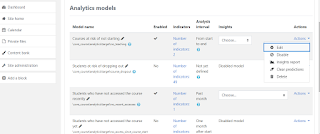
Comments
Post a Comment