Adding a new plugin to Moodle site
Hi, Moodle buddies...
I want to tell you which you don't know that is how to add a new plugin to our Moodle site...
You may think that how I know that you don't know how to add a plugin to your Moodle site
It's simple if you know then you won't see this page right.
Ok, let's go to plugin a feature to your site you will find plugins here.
let me suggest a useful plugin for you...
In general, if you want to know what is your moodle course size, here you go, click here use this plugin in your LMS goto site administration--> plugins--> Install new plugin-->drag or choose from your device. Continue updating database continue after completing.
Goto site administration--> reports-->course size. Click on it and see the report.
follow the documentation.
Click here
Credits:
Praveen Kota(praveenkota27@gmail.com)
Moodle
I want to tell you which you don't know that is how to add a new plugin to our Moodle site...
You may think that how I know that you don't know how to add a plugin to your Moodle site
It's simple if you know then you won't see this page right.
Ok, let's go to plugin a feature to your site you will find plugins here.
let me suggest a useful plugin for you...
In general, if you want to know what is your moodle course size, here you go, click here use this plugin in your LMS goto site administration--> plugins--> Install new plugin-->drag or choose from your device. Continue updating database continue after completing.
Goto site administration--> reports-->course size. Click on it and see the report.
follow the documentation.
Click here
Credits:
Praveen Kota(praveenkota27@gmail.com)
Moodle
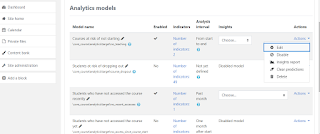
Comments
Post a Comment