Moodle Course Backup
Hi, moodle buddies...
How to backup a Moodle course:
If you want to backup Moodle course from your moodle older version or current version and you want to upload in a new moodle version.3.6,3.7. Then you can simply upgrade your moodle site to the latest version. It's very easy...
Login as admin goto site administrator--> then Notifications here you will find moodle notification click on download and proceed...Wait but you want to maintain both the versions of Moodle and you just want to take some content to backup and upload somewhere on the same site or another moodle site. then continue reading the entire blog... Don't worry here is the solution for you...
Log in as admin-->
Goto your course-->topic which you want to backup.
At the top-right settings option, click on it.
you will get some settings like edit settings, turn editing on..., backup.
click on backup.
if you want to take complete topic backup with all the user data and all, then goto direct step 4 and perform backup it will take some time then you will see a generated backup file(xyz.mbz).
download(save)it. Where you want (on your machine).like you can do.
You can download this file as many times as you want but don't forget to delete this backup file from your moodle site After completing download because it will occupy your space. Then your site size will increase
to know how to delete backup files(generated by you) see this link: https://praveenkota-pk.blogspot.com/
deleting backup files(.mbz) will not affect your content.
If you want to see documentation follow the click here
If you have any problem with this documentation please mail to praveenkota27@gmail.com
Credits:
Documentation Prema Pravinya Society
Guidance: Nagesh(nagesh.nmore@gmail.com )
How to backup a Moodle course:
If you want to backup Moodle course from your moodle older version or current version and you want to upload in a new moodle version.3.6,3.7. Then you can simply upgrade your moodle site to the latest version. It's very easy...
Login as admin goto site administrator--> then Notifications here you will find moodle notification click on download and proceed...Wait but you want to maintain both the versions of Moodle and you just want to take some content to backup and upload somewhere on the same site or another moodle site. then continue reading the entire blog... Don't worry here is the solution for you...
Log in as admin-->
Goto your course-->topic which you want to backup.
At the top-right settings option, click on it.
you will get some settings like edit settings, turn editing on..., backup.
click on backup.
if you want to take complete topic backup with all the user data and all, then goto direct step 4 and perform backup it will take some time then you will see a generated backup file(xyz.mbz).
download(save)it. Where you want (on your machine).like you can do.
You can download this file as many times as you want but don't forget to delete this backup file from your moodle site After completing download because it will occupy your space. Then your site size will increase
to know how to delete backup files(generated by you) see this link: https://praveenkota-pk.blogspot.com/
deleting backup files(.mbz) will not affect your content.
If you want to see documentation follow the click here
If you have any problem with this documentation please mail to praveenkota27@gmail.com
Credits:
Documentation Prema Pravinya Society
Guidance: Nagesh(nagesh.nmore@gmail.com )
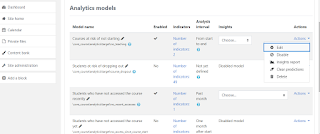
Comments
Post a Comment